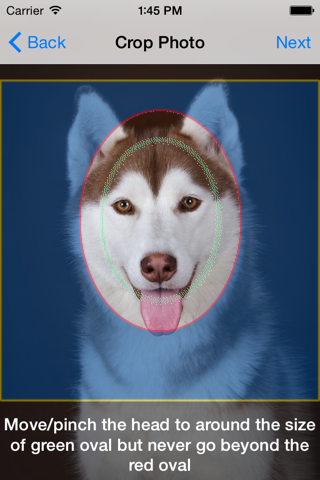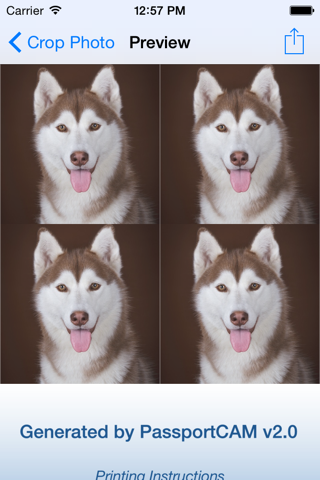PassportCAM app for iPhone and iPad
Developer: FY Technology
First release : 21 Jul 2009
App size: 2.18 Mb
PassportCAM is an application that would turn your iPhone into a passport camera. You no longer need to go to photo booth, or professional photographer to get your passport/visa/immigration/ID photo, instead, you can do it all by yourself with a few touches on your iPhone and print your passport photo onto a photo printer.
Passport (Visa/Immigration) photos from following countries/areas are supported.
United States -- Passport, Visa, Immigration, ID
United Kingdom -- Passport and Visa
Taiwan -- Passport photo, for visa use US style.
Singapore -- Passport and Visa
Shengen -- Visa
Russian -- Passport and Visa
Mexico -- Passport and Visa
Korea -- Passport, for Visa use US style
Japan -- Passport and Visa
India -- Passport
Hongkong -- Passport
European Union -- Passport
Canada -- Immigration
Here are the instructions for the iPhone/iPod Touch users.
1) Launch the "PassportCAM" application.
2) Select "Camera" if you want to take a picture of yourself. Or alternatively you can select "Album" to use a picture already in your photo album. For iPod Touch users, you can only choose the second option and go to step 5.
3) Take a shot at your self (with the aid of other people if needed), make sure the background color is consistent with the requirements of a passport photo.
4) Select your photo style. Touch "Next".
5) Zoom/Pan your head to fit into the oval on the screen, make sure the size of the head never exceeds the oval. Touch "Next".
6) Pan your face and make the eyes are visible from the gap in the middle. Touch "Next".
7) Now you can preview the passport photo that is about to be generated. You can zoom/pan the picture to look into more details. If you are happy at it, touch "Share" at the top right corner. Then you will be offered various of options to share the photo including uploading to social network or saving to your iOS photo album.
8) Once the passport photo is in your local iOS album, you can use other photo print apps to print the photo onto 4"x6" photo paper.
Latest reviews of PassportCAM app for iPhone and iPad
The specs for Canadian passport photos is all wrong! They need to be 50mm x 70 mm. Doesnt do me much good. Should be able to make whatever size one wants. Hopefully upgrade, soon, fixes Canadian problem!
Cannot reposition the head or zoom properly. The program just snaps the photo back into the original, unuseable position. Do not spend any money here until this is corrected.
I really need some decent UK size passport photos in a hurry so decided to splurge and go with a paid app rather than the free apps thinking it would give me a better quality app with better features - well that was not the case - I knew I had made a mistake when I only had 2 options at the start - camera or album.. So I went with camera and decided to try to take it myself but the photo kept coming out skewed and slightly misshapen - I thought well may as well go through the process as a practice run so tried resizing the photo to fit the UK photo template only to find that when I pinch and shrink the photo to fit it wont actually stay there but bounces back to initial size yet if I enlarge photo it holds the size fine.. So totally useless app and waste of money.
Easy to use. I like the feature of working on old pictures. Make moe sense if we can directly use for facebook profile picture.
The generated passport photo quality is very good